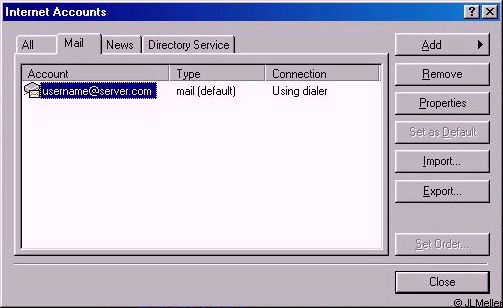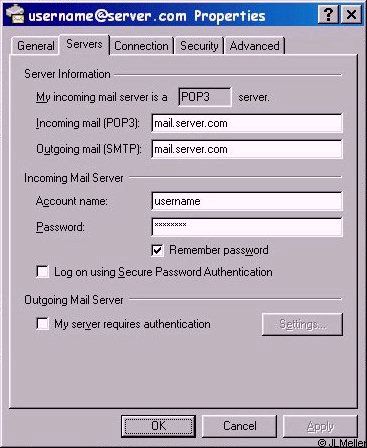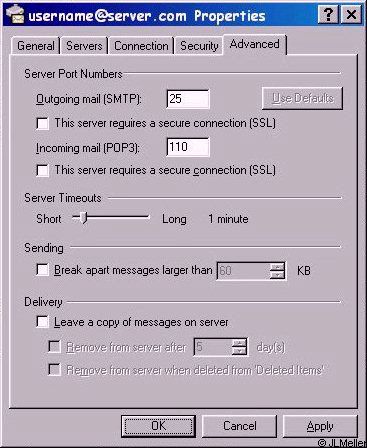Do you have to use outlook express for email in window xp?

Hi to every one. There is a little problem with outlook express as I connect to server using ID and password it opens account but I can not compose and send mails, message to other person. I am not understanding how to use it. Do you have to use outlook express in your life? Further More when yahoo, gmail type services are available then why outlook express is needed? Any guidance please.