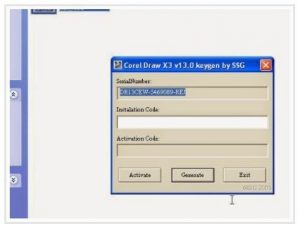I am a graphic designer student, and I want to install Corel draw x3 on my system. I have downloaded the setup but not able to crack it completely. How to install Corel draw x3 on my computer?
DO You Know How To Install Corel Draw X3

Corel draw is used for the making logos, graphics and much more. It is used by generally graphic designer students and organizations to make various graphics. It is very easy to install Corel draw x3 on your system. Just make sure you don’t have any eXPired or corrupted setup. Also, make sure that your system doesn’t contain any virus or malware.
These are the following steps to know how to install Corel draw x3 in the system –
1.) Double click the setup and run the application. The setup will ask you for the serial number and product key.

2.) Open the setup folder and there wither you will find a screenshot or a file which contains the serial number and product key. Copy and paste the serial number and other required fields in the pop-up window.
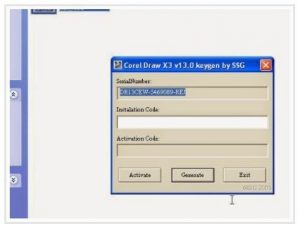
3.) Select the license agreements as I agree and click next. Now, fill up your name and organizations in the next pop-up window and click next.
4.) Start the installation process and wait for the program to install.
DO You Know How To Install Corel Draw X3

If you need to use and install CorelDraw Graphics Suite X3 on your computer, first thing to do is check the system requirements and verify that your computer meets those requirements. CorelDraw Graphics Suite X3 supports Windows 2000, Windows XP, and Windows Vista including Windows Server 2003.
It requires 600 MHz Intel Pentium 3 or faster processor, 256 MB RAM, 1024 x 768 minimum screen resolution, and 200 MB free space. For browser support, Microsoft Internet Explorer 6 or higher is supported. If you will be installing a trial, check the trial period to have an idea how long you can use it for free.
After the trial period, you have to either buy it to continue using it or uninstall it because it will stop working. Uninstalling and reinstalling will not help reset the trial period.