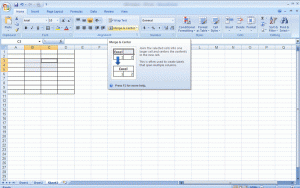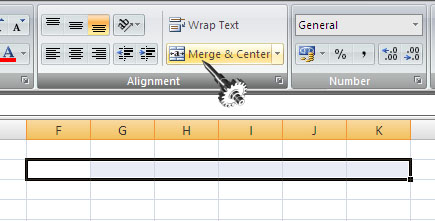Do You Know How To Merge A Cell In Excel

I am a student who had recently learned Microsoft office. I was working on a project on excel and want to know how to merge cells into excel as I am getting some issues in doing it.