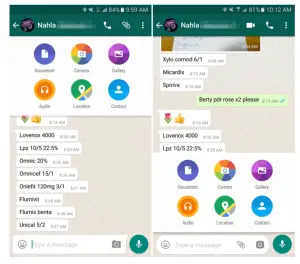I was using WhatsApp, and I wanted to send some pdf files and word documents to my friend, and I am afraid if WhatsApp allows you to share documents and pdf files or not. I want to know if it allows then how to send files on WhatsApp?
Do You Know How To Send Files On WhatsApp?

Yes, WhatsApp allows you to share innumerable files and documents on it. It allows some few simple steps, and you will get to know how to send files on WhatsApp.
1.) Select the person’s conversation you want to share the files with.
2.) Click on the attach option and choose the documents option.
3.) Browse the files and select you to want to send. Click send.
In this way, your files will be shared.
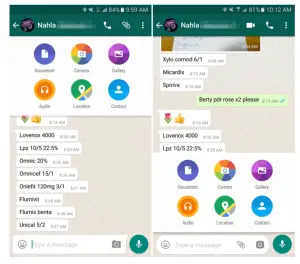
Do You Know How To Send Files On WhatsApp?

WhatsApp is not only a messaging app. It also allows you to send files to your contacts like APK files. You can share or send files to your contacts using the “Document” option. If you want to send a file to a friend or one of your contacts is requesting it, in WhatsApp, open the contact to which you want to send the file.
Next, tap “Attachment”, “Document” then “Browser other docs”. Navigate to the location of the file you want to send and select it then tap “Send”. It will take a while to upload the file depending on the size and your internet connection speed. Additionally, if you want to send multiple files, long press one file and select the other files you want to add.
Though WhatsApp allows you to send files, there is a limit on the size of the attachment. You can send files with 64 MB max size only. To get the latest version for Android, go to WhatsApp Messenger on Google Play store. For iOS, go to WhatsApp Messenger on the Apple App Store.