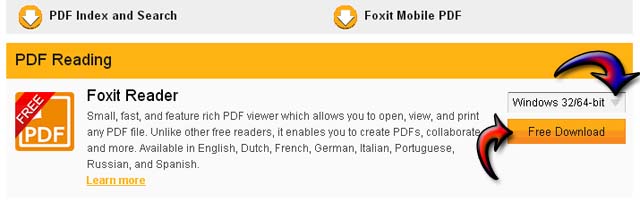Document error using Adobe Acrobat

Hi all,
When I try opening the PDF in word document by using export option I am getting this error. I checked the font everything seems to be correct, not able to see anything abnormal. There is absolutely no change in document, how come I can get this error? How I can rectify this error? Please suggest me some solutions. Thanks.
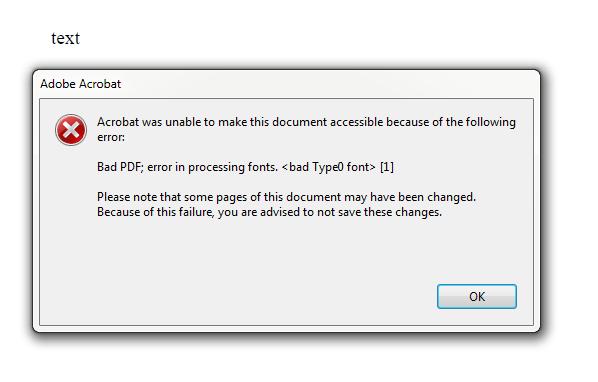
Acrobat was unable to make this document accessible because of the following error:
Bad PDF; error in processing fonts. [1]
Please note that some pages of this document may have been changed.
Because of this failure, you are advised to not save these changes.