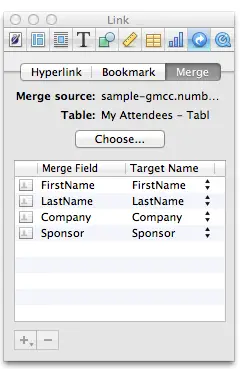Document error while merging with a numbers document
Asked By
0 points
N/A
Posted on - 09/13/2013

Hi,
Today, I get the following error message when I tried to merge with a numbers document that I had a form letter with two merge components. The error says “Please select a Numbers document that has one or more named header columns and one or more rows of data”. Help me to fix this issue. Thanks.

Please select a Numbers document that has one or more named header columns and one or more rows of data.