The document sofficerc could not be saved on Mac OS 10.6.6

Hi,
I am using Mac OS 10.6.6 and installed Open Office on my system. Now I am trying to save a document “Sofficerc” which I can’t save and the error message occurs saying “The document “sofficerc” could not be saved. You do not have appropriate access privileges”. How can I access this document? Have any suggestion to fix it? Thanks for this.
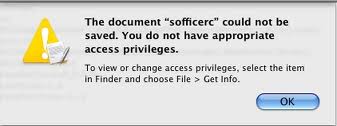
The document “sofficerc” could not be saved. You do not have appropriate access privileges.
To view or change access privileges. Select the item in Finder and choose File›Get Info.












