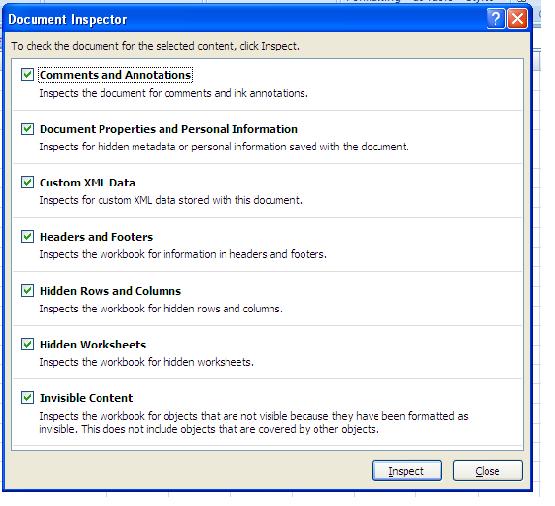Asked By
Johansmith
0 points
N/A
Posted on - 09/23/2011

Documents Inspector is a very important factor for an Excel file that I found on Microsoft Excel 2007.
However, I do not know how it is used and what are its activities.
I am very much interested to know about Documents Inspector and how to use it.
Documents Inspector of Microsoft Excel 2007

The Document Inspector provides a place for users to check their documents for personal information, phrases and other contents. The Documents Inspector acts like a filter to remove any personal and other information from the document.
The Document includes headers and footers, hidden rows and columns, hidden worksheets, invisible content, document properties and personal information, comments and others.
You can find it through these steps:
-
Just Go to File Menu(That Microsoft button on topmost left hand corner)
-
Click on Prepare.
-
Here you have a Document Inspector window and it will open on your screen.

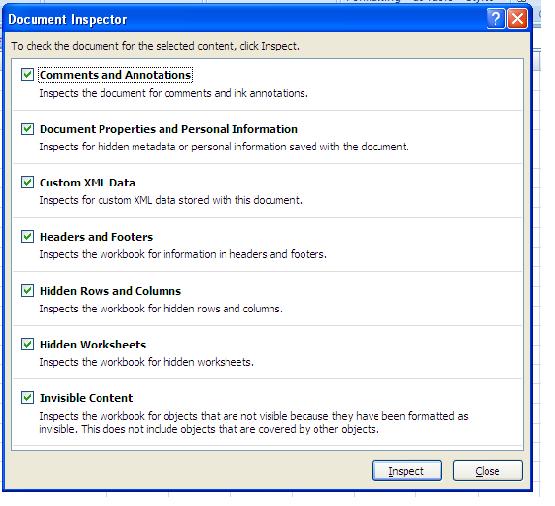
Documents Inspector of Microsoft Excel 2007

Hi Dear,
Thanks that you have shared your problem with us.
It is 100% True that document inspector is very important and useful tool in all office products.
Document Inspector is the sum of many inspectors which inspect different type of things in document.
It gives all the data about the document or it categories the data of the document or classify the data, for example it shows that document has the how much type of data? Means hidden data, queries, custom XML data, Hidden rows and columns, hidden worksheet and all invisible contents.
To use the inspector just click on office button then click "prepare" and choose Inspector or Inspect the document.
I hope you will understand about your question.
Thanks