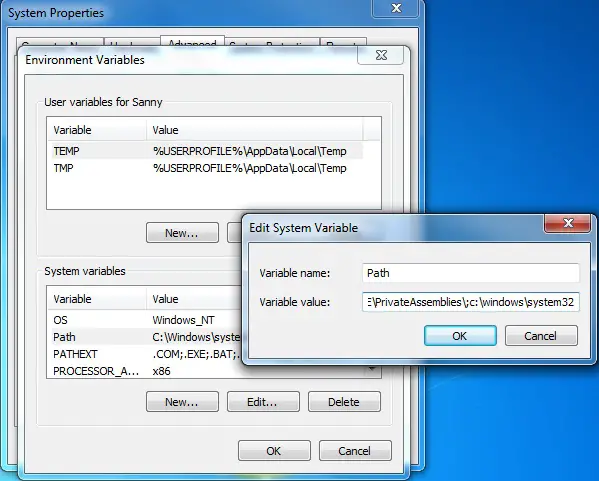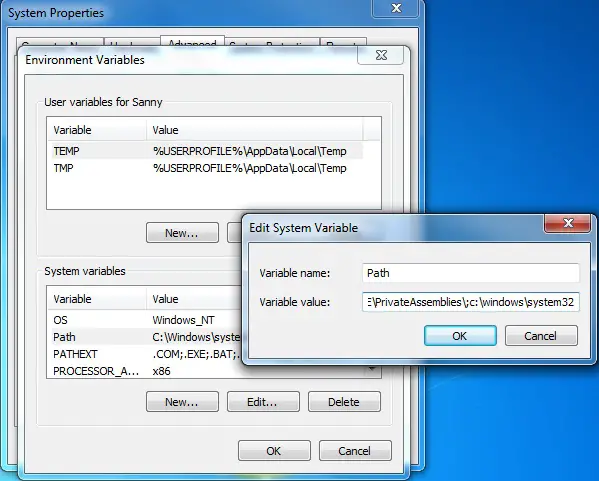Asked By
anonymous
7060 points
N/A
Posted on - 11/07/2011

Whenever I use any command on the command prompt, I always get the message “<any command I enter> is not recognized as an external or internal command, operable program or batch file”. I have vista on my computer. Please help.
Does anyone know about Command Prompt Errors?

Did you make any changes on your computer prior to this issue?
Try the following:
Have you made some changes to your system regarding this problem?
If not attempt the following changes.
-
Click the start menu and type cmd in the start search box.
-
Right click the cmd.exe showed in the program list and choose Run as Administrator. If there is a prompt for Administrator password and confirmation, enter the password and then click Continue.
-
When the command prompt is opened, you'll notice that the default directory is C:Windowssystem32>
-
Attempt entering commands and see how if you're able to run the commands.
-
SFC scans one of the other ways. The SFC /scan now command scans all protected system files and replaces incorrect versions with correct Microsoft versions.
For further assistance how to do a SFC/ scan, please follow this link:
https://support.microsoft.com/en-us/help/936212/how-to-repair-the-operating-system-and-how-to-restore-the-operating-sy
Does anyone know about Command Prompt Errors?

Hello! Abbiegail:
External and Internal command errors in dos prompt comes when the path variable is not set to "C:WindowsSystem32".
Probably your path variable is changed.
You have to change it to "C:WindowsSystem32" to work on dos prompt
If you need dos prompt for temporary work then change the path on temporary basis, for this go to dos prompt and type "set path= C:WindowsSystem32" as i mention in image.

And if you want to change path permanently do the following:
-
Right click on my computer.
-
Go to advance system setting (system properties).
-
Click on advance tab.
-
Now click on environment variables.
-
On system variables double click on path variable(if not visible then scroll down).
-
Type ;c:windowssystem32
-
Save it and restart your PC now every dos command is available to you.