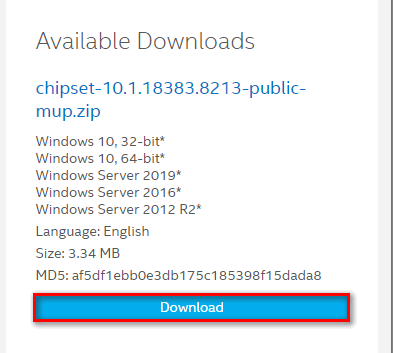Does Anyone Know How To Fix The 0xc0aa0301 Error While Burning Image Files To Disc?

I have a Hp laptop with an Intel Processor. I am on Windows 7, and I am trying to burn a Windows 10 ISO file to a DVD. I am encountering the 0xc0aa0301 error, and I need help to fix it. Updating and reinstalling the drivers from the device manager did not work.