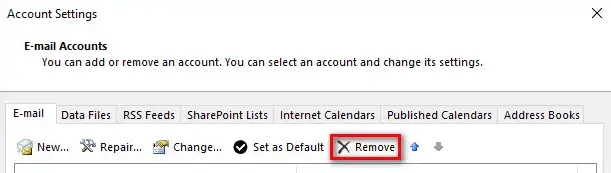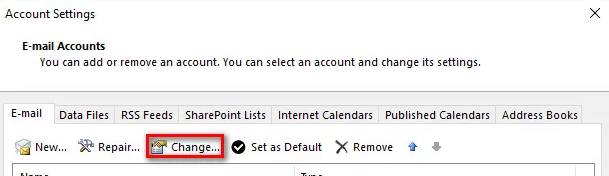Asked By
Tony Bailey
50 points
N/A
Posted on - 11/03/2020

I am getting a 421 error code in Outlook 2013. It says – cannot connect to the SMTP server. I am unable to send emails. Does anyone know how to fix it?
Does Anyone Know How To Fix The 421 Error Code In Outlook 2013?

The 421 error code can be fixed by properly configuring some settings. There are a few methods that can help you.
Method 1
a. Open Outlook.
b. Open Files.
c. Open Account Settings.
d. Select your Account.
e. Click on Remove.
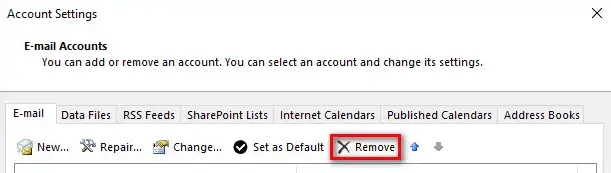
f. Click on New.
g. Select the Email Account option.
h. Enter your credentials.
i. Click on Next.
j. If all the tests are successful, you should not face any error.
Method 2
a. Open Outlook.
b. Open Files.
c. Open Account Settings.
d. Select your Account.
e. Click on Change.
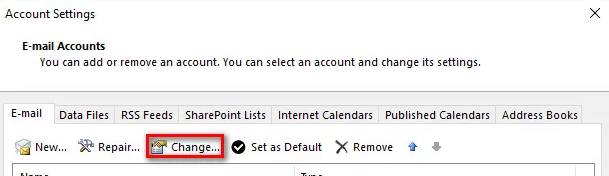
f. Click on More Settings.
g. Open the Advanced tab.
h. In the Outgoing server tab, enter 465.
i. Make SSL as your encrypted connection in the below line.
j. Click on OK.
k. Restart Outlook.
Others –
a. If you are using any third-party antivirus, turn it off and try sending emails.
b. If you are using a VPN, disable that, and try sending emails.