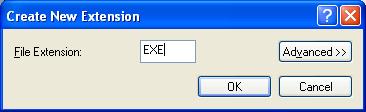Asked By
myrna hatch
30 points
N/A
Posted on - 03/09/2012

I updated the system and switched off but when I restart it, I can't run any of the .exe files.
When I double click it just doesn't run it.
Doesn’t run .exe files when i double click them

This solution works for all versions of Windows.
First, click start select all programs and then accessories and select notepad. In notepad copy and paste the text below:
Windows Registry Editor Version 5.00
[HKEY_CLASSES_ROOTexefile]
"EditFlags"=hex:d8,07,00,00
@="Application"
[HKEY_CLASSES_ROOTexefileshell]
@=""
[HKEY_CLASSES_ROOTexefileshellopen]
@=""
"EditFlags"=hex:00,00,00,00
[HKEY_CLASSES_ROOTexefileshellopencommand]
@=""%1" %*"
[HKEY_CLASSES_ROOTexefileshellex]
[HKEY_CLASSES_ROOTexefileshellexPropertySheetHandlers]
[HKEY_CLASSES_ROOTexefileshellexPropertySheetHandlers{86F19A00-42A0-1069-A2E9-08002B30¬309D}]
@=""
[HKEY_CLASSES_ROOTexefileDefaultIcon]
@="%1"
After that go to save as and select the all files type, give a name for a file and add the .reg extension.Click Save.
Next, close notebook and then right-click the .reg file and then select merge.
Click YES and OK.
If you OS is XP and 2000 version this solution is valid.
First, go to control panel and then folder options.
Next, select the file type tab and then click new.

Type in EXE file extension and click OK.
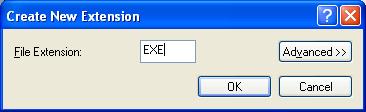
The EXE extension is automatically selected, then click restore and then close the dialog box.
I hope it can help. 🙂