Dolby Home Theater v4 installation problem

Hello,
I updated my Dolby Home Theater v4 and while installing this error message box stopped the installing. When I click OK on the error all actions are rolling back and if I try to install it again the same error appears. Can anyone help me to install the updates to my PC? Is something wrong with the driver’s updates?
Thank you!
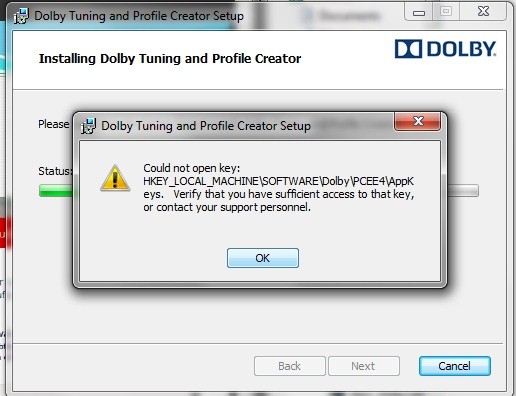
Could not open key:
HKEY_LOCAL_MACHINESOFTWAREDolbyPCEE4AppKeys. Verify that you have sufficient access to that key, or contact your support personnel.
OK












