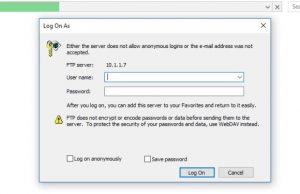Don’t Know How To FTP A File In Windows

I am a student, and I learned about FTP in my computer class today. When I tried it at home, then I was not able to do it. Do I want to know how to FTP a file in windows?