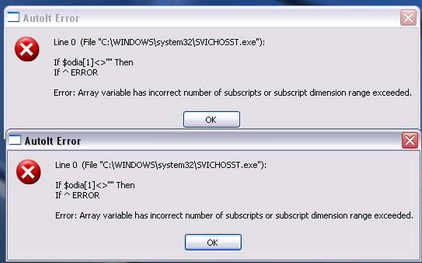Double Autolt Error Message alert

Hello!
My Computer is double error message and i can't fix it. The problem is it has two "Autolt Error" and i don't know what it means?. These happen when i boot up my pc, and also when my pc run for a period, it pop up again. Does the error mean my computer has a virus?.
Thank you!
Error:
Array variable has incorrect number of subscripts or subscript dimension range exceeded.