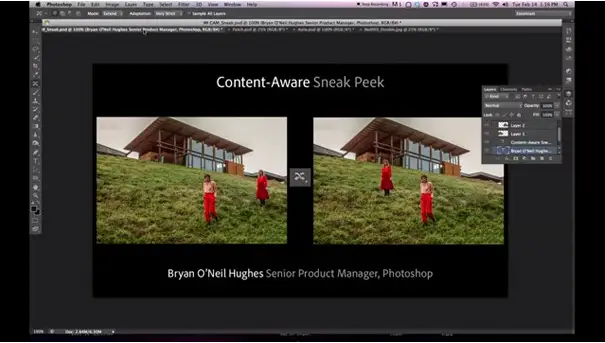Asked By
olivia.bha
70 points
N/A
Posted on - 06/04/2012

I brought an Adobe Photoshop CS6 and I have confused with their new features add in it. So I want someone to help me with its new features. I want to know features like.
-
Mini Bridge.
-
Content Aware fill.
-
Puppet warps.
-
Enhanced 3D tools.
I am waiting for some ones reply.
Doubts on Adobe Photoshop Extended CS6

Whatsup Olivia, thanks for asking the question! It is really important that you understand the features of the software before you use it. It has several features with different functions and is really easy to use once you understand the features. The features are classified with their functions as follows;
Mini bridge is a tool used to provide easy access to the documents and images. It does this by expanding the search in the gallery in Photoshop.
The Content aware fill is an excellent tool used for removing unwanted image content. If you have an image of a building and perhaps you would like to remove a content such as a power line that obstructs the image, the content fill will be most effective for this. It not only removes the affected area but can also fill the affected area to make it look like the content never existed!
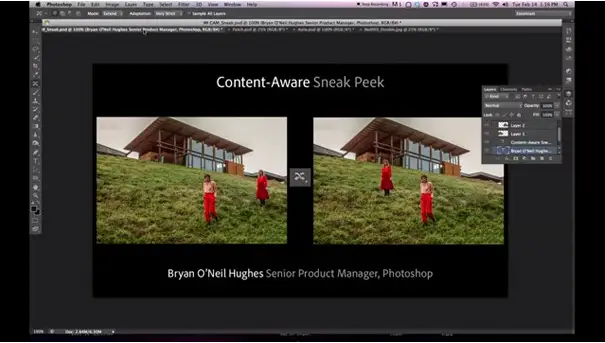
The Puppet warp tool is a feature used to transform and also lets you easily bend and twist images. It manipulates images to look like something they were never in real life.
The Enhanced 3d tools are simply the tools such as 3D camera tracker used to create the artwork in 3D, merging, animation and even in-content scene editing.
So once you familiarize yourself with these features, it becomes very easy and fun to use the Adobe Photoshop software.
I hope this solves.
Thanks.