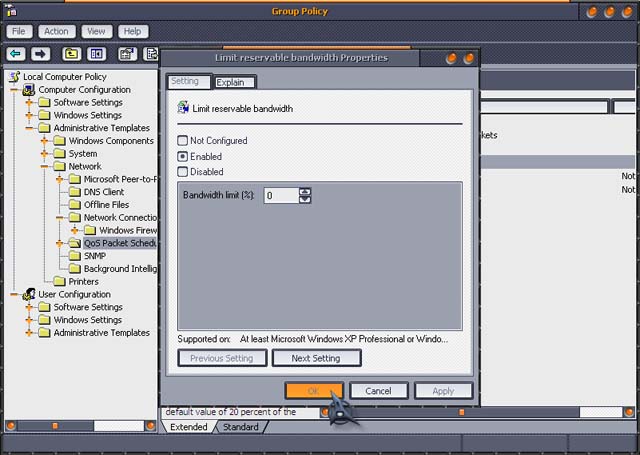Download accelerators: do they really work?

Is there a way to increase the download speed of your connection? What is a download accelerator? Can this help make browsing and video buffering faster?