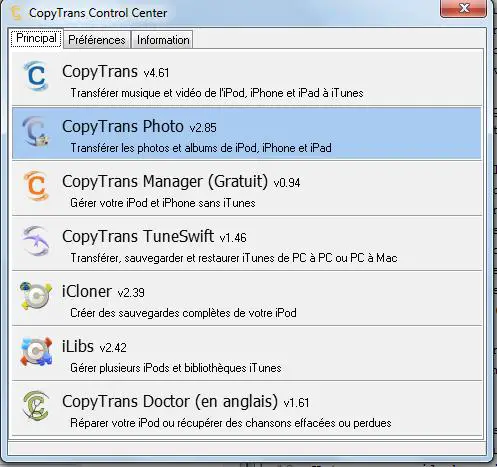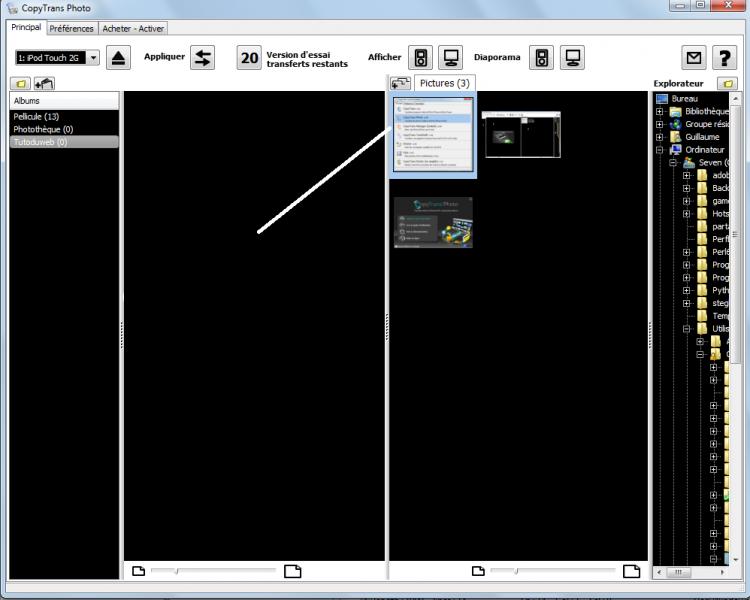Copytrans Photo appears to allow easy album creation, although I am unsure yet how to use it and from where to download it. Is it free? Can that sync it to the iPad, or so I have manually created albums, or can I select the root folder and it creates albums or a folder/file structure?
Download copytrans free to transfer photos from iPod

Hi,
CopyTrans Photo is a tool for CopyTrans software. First, I'm going to list some website where you can download it:
Transfer iPod to iTunes & Computer
CopyTrans Manager
Back up and recover your iPod
Note: The software is his demo version will only allow you to transfer 20 images. For more, buy the software.
Now, I will provide some useful information how to use this software. First select CopyTrans Photo tool as the image below:
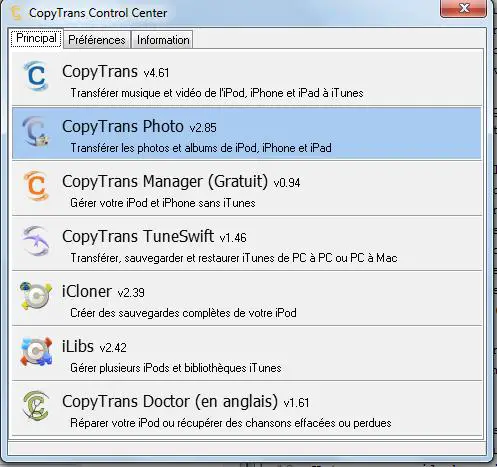
Now, you can see that the software comes in 4 parts, the leftmost.
1. Files present on your machine, the middle left.
2. Is the one that will give you an overview of the photos on your device, and order to select the displaced or removed? The third part.
3. Is similar, except that it is an overview of the photos on your computer that you have, and the fourth.
4. And the last part is the file explorer of Windows that will allow you to select your photos in their files.
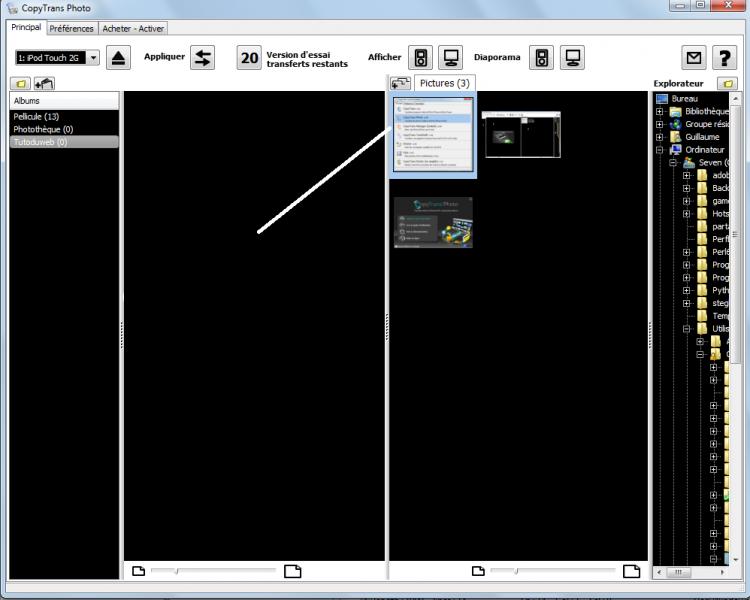
If you have not already done so, connect your device and close iTunes if it launches. Your device should appear on the program and a list of your photos too.
The first thing we will do is add pictures on our camera for this is simple, make a right click on part 1 and select 'New Album', give it the name you want, then in Part 4 select the folder that contains the photos you want to transfer to your iPhone / iPad / Itouch.
In zone 3, you should have an overview of the photos contained in the folder you selected to transfer these photos to your appliance, simply drag the Part 3 Part 2.
Warning: as of CopyTrans Manager, the changes are not taken into account as long as you have not validated with the button 'Apply' at the top of the software.