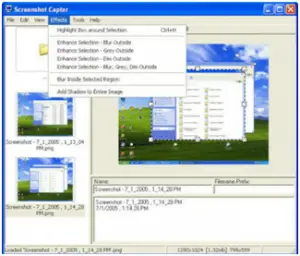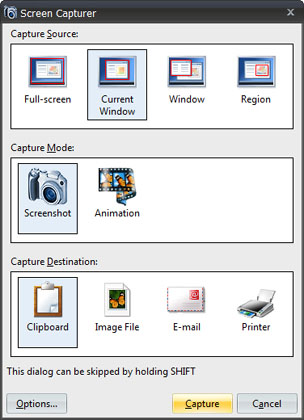Download Desktop Screenshot Software Links

I want links to download desktop screenshot software urgently. The default tool is not working so I was hoping that 3rd party software could do the job. Please help.