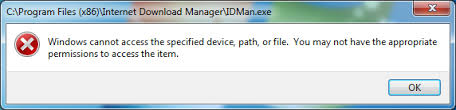Hi there,
I want to install the Download Manager and I have this error every time I try to run the installer. I am the only user of my laptop and I have all the administrator rights. Can anyone help me please to fix this error ? Why I can’t install Download Manager ?
Thanks !
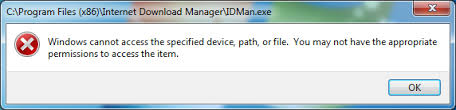
C:Program Files (x86)Internet Download ManagerIDMan.exe
Windows cannot access the specified device, path, or file. You may not have the appropriate permissions to access the item.
OK
Download Manager error installing due to administrator rights

Hello,
Check below for the issue.
1. The file may be blocked by windows. You can solve this issue by going to the downloaded file properties and select the unblock option in the general.
2. Disable your anti-virus and check if its blocking your file to install.
3. If you are installing from a shortcut, delete the shortcut and recreate.
4. Try to "Run as administrator".
Good luck..!!
Download Manager error installing due to administrator rights

If you are installing the program when you hit that error, it seems there is another version of Internet Download Manager currently installed on your computer. That error was caught from the “C:\Program Files (x86)” folder which means the program is installed. If you are installing a new version of the program, try removing the old version first. Download the free version of Revo Uninstaller and install it.
Once installed, start Revo Uninstaller then select your Internet Download Manager among the applications and click “Uninstall.” Follow the normal uninstall process. When uninstall is complete, click “Scan” to scan your computer for any leftover files and then delete everything it finds. This will remove everything the program created on your computer.
When it is finished, close Revo Uninstaller then download the latest Internet Download Manager and install it. The latest version at the moment supports Windows NT, Windows 2000, Windows XP, Windows Vista, Windows 7, Windows 8.x, and Windows 10 both 32-bit and 64-bit. See if this works. If you still receive the same error after installing the latest, try running the program using the “Run as” option.
Right-click Internet Download Manager on your desktop and select “Run as administrator.” See if this works. If this is successful, make the program to always run as administrator. Right-click Internet Download Manager and select “Properties.” Go to “Compatibility” tab and check “Run this program as an administrator” under “Privilege level” section then click “OK.”