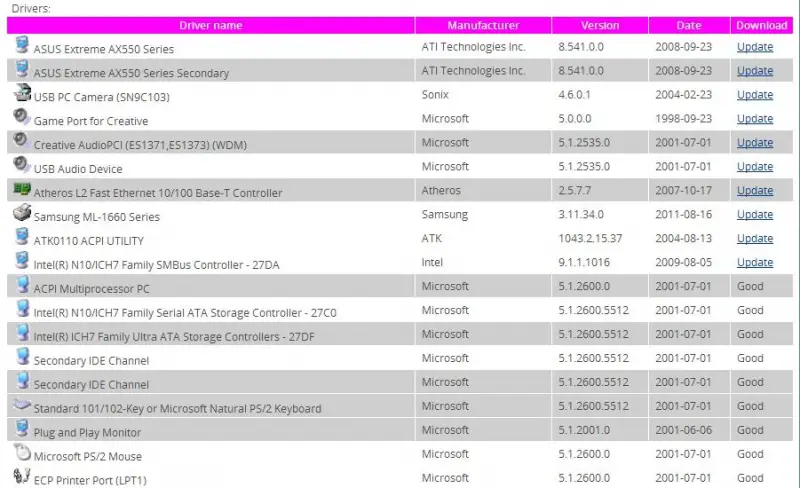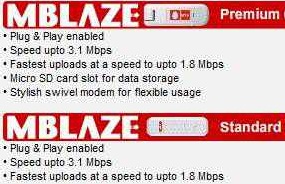My MTS data card has no inbuilt supported software to install it. I tried searching for it online but I found no results. Please help me as I've bought it a few days back and need to connect via the internet. Can I get its software from some official MTS site? If not, then where can I download mts data card software for win 7?
Download MTS data card software for windows 7

Hi Clinton,
The best way should be searching for the drivers in some MTS official sites. If you cannot find that way there are some driver finder software which you could use to find the driver for you.
One of the free tools is Driver Identifier. Free download from the below link:
https://www.driveridentifier.com/
After downloading, install the software and Scan for drivers. This will open a webpage where you will see the list of drivers for the devices connected to your computer. See the below image.
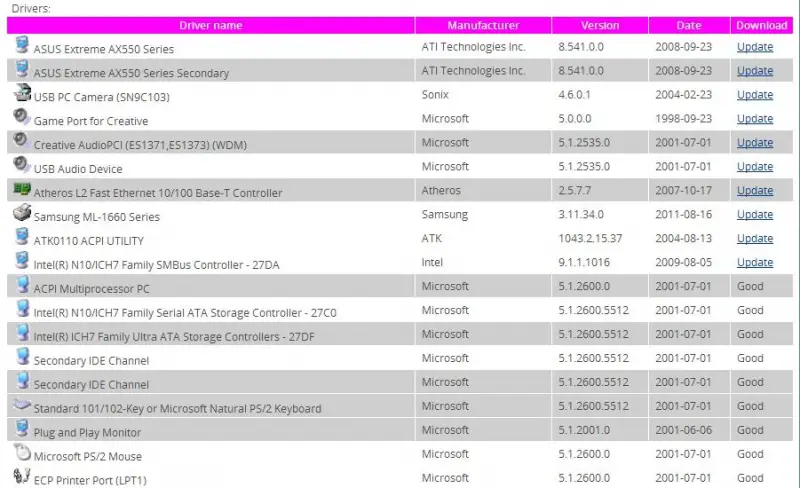
You will see your device listed there. If the system cannot recognize the device it will be listed as Unknown. Just download and install the driver. They will ask for some donation which you could ignore by selecting the free option. But if you can you should help by donating. Hope this will be useful for you.
Download MTS data card software for windows 7

You can download here the latest MTS Mblaze software system which works for Hi Speed Broadband net device. It includes both MTS Mblaze S/W varieties – Premium and standard. If your device is MTS Mblaze standard, You should download standard version software system and for Premium download, The Premium version.
The link given below also show how to Enable National Roaming for MTS Mblaze Premium.
Click here to download MTS Mblaze software.
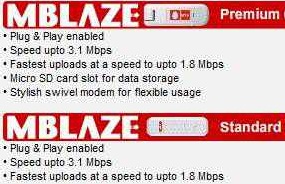
Answered By
points
N/A
#180132
Download MTS data card software for windows 7

Hello,
MTS is one of the leading internet service provider brand in India. It supports high speed internet for customers and provide super performance on internet connection.
Your MTS device should have come a default driver built-in. Unplug your device, insert it into any USB port. Go to “Computer”. You’ll notice a new drive is found. Browse for the setup launcher on the drive and run the installer.
If you fail to get so, you can download the driver right from MTS website. Download MTS MBlaze Tools.
The best part should be to contact with the customer care because every single modem has a built-in driver provided now-a-days.