Downloading applications from net shows error on Mac

Hi,
I am getting this dialog box while downloading applications from the internet. The error shows “Choosing “Anywhere” makes your MAC less secure”. Is there any way to stop this message? Please send me the proper solution to fix it.
Thanks in advance.
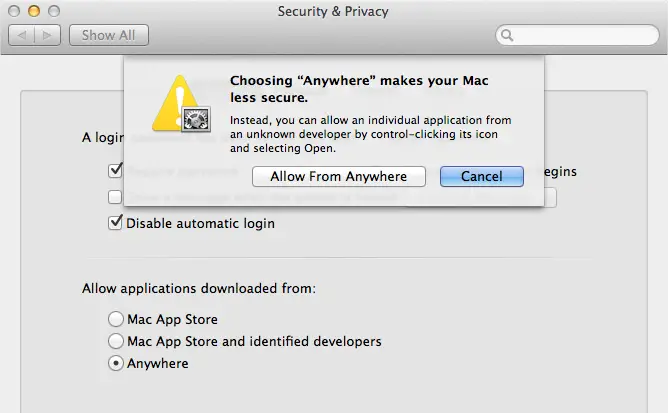
Choosing “Anywhere” makes your MAC less secure.
Instead, you can allow an individual application from an unknown developer by control-clicking its icon and selecting Open.












