Downloading a flipchart from the Planet

I have been using "The Planet" which is a download center to download a flipchart. The address was
https://support.prometheanworld.com/help-library/?q=flipchart
But whenever I try to download this flipchart an error occurs and the following page is seen
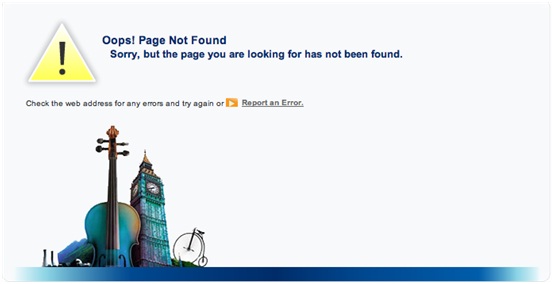
Oops! Page Not Found
Sorry, but the page you are looking for has not been found.
Check the web address for any errors and try again or Report an Error.
I don’t know how to resolve this issue? If anybody has experienced such kind of a problem, do let me know. Secondly, if and when my flipchart is uploaded on the planet, is it editable? Will I be able to upload it again or delete it or any other kind of function if desired?
Waiting for your replies anxiously.
Regards,
Jerry












