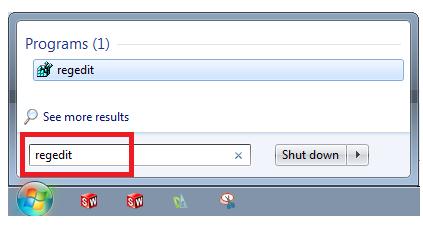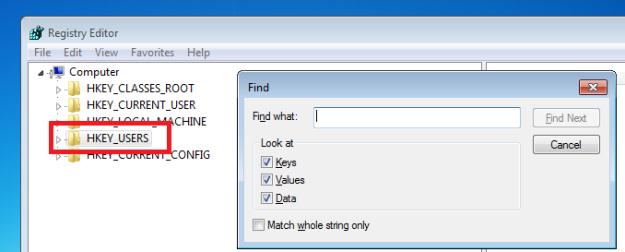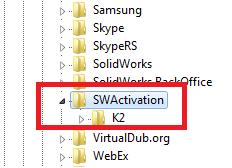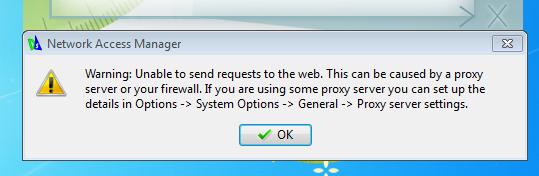DraftSight is throwing Error in Windows
Asked By
50 points
N/A
Posted on - 02/05/2013

I have installed the DraftSight on my system but when I try to run it gives the following error and closes it.I don’t know how to activate the product any guide available for the process.

Error Please reactivate the product to continue using it.