Dragon Soft Software error on Installation

I am installing Dragonsoft Naturally Speaking software in Windows XP but the error constantly appearing on my screen during the installation. I have downloaded the installer in several times but I’ve got no luck on installation. The system says that the file required cannot be installed because the cabinet file has invalid digital signature. How and where can get a valid digital signature? How do I install this software? I need it badly.
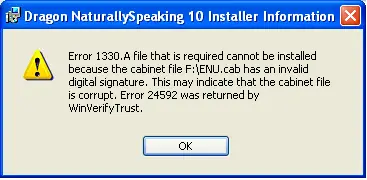
Error 1330. A file that is required cannot be installed
because the cabinet file F:ENU.cab has an invalid
digital signature. This may indicate that the cabinet file
is corrupt. Error 24592 was returned by
WinVerifyTrust.












