Dreamweaver: An FTP Error Occurred

Hello fellow Techyv people!
I want to know what is blocking the connection to the server in this error.
I have turned off all my firewalls and antivirus programs. Can anyone help me figure this out?
Thanks a lot!
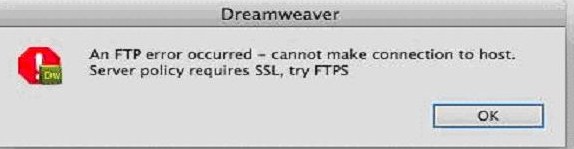
An FTP error occurred – cannot make connection to the host. Server policy requires SSL, try FTPS












