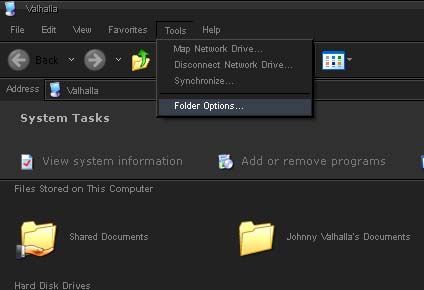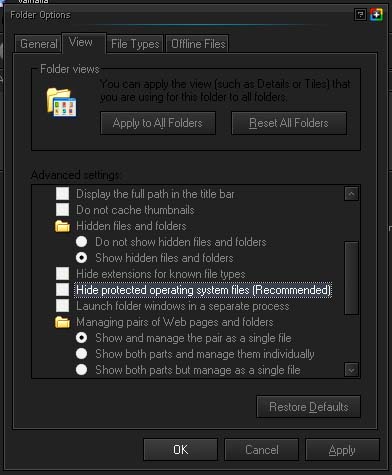Drive error in Windows Operating System

Hi ally,
When I am to trying to open a file or folder in D drive I ended up with an error message. The message states that ‘location is not available’ How to locate the file? I am damn sure; my computer is connected to the network and internet too. But still why I am getting this error. Any file or folder is corrupted? How to find the root cause of this error? Please help. Thanks.
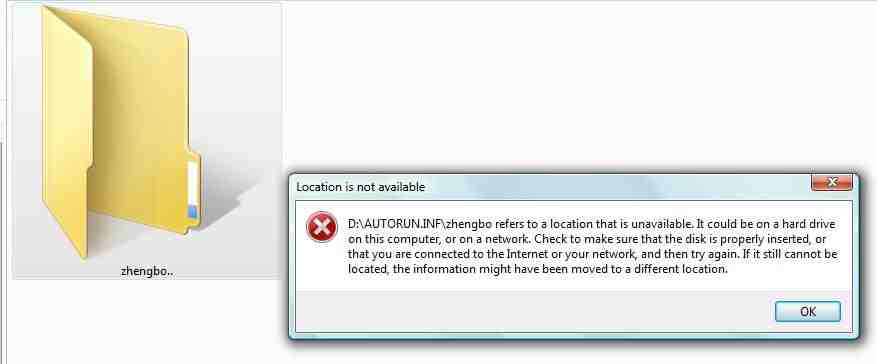
D:AUTORUN.INFzhengbo refers to a location that is unavailable. It could be on a hard drive on this computer, or on a network. Check to make sure that the disk is properly inserted, or that you are connected to the Internet or your network, and then try again. If it still cannot be located, the information might have been moved to a different location.