Drive Image XML 2.01 not compatible with WinFLP

I attempted to reinstall the Driver Image XML but unfortunately it didn’t work out.
There is an execution problem which cannot pinpoint the certain location of an important component.
The application doesn’t launch because the wow32.dll is missing.
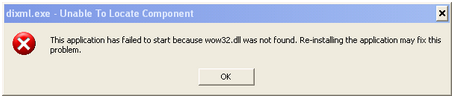
Dixml.exe – Unable To Component
This application has failed to start because wow32.dll was not found. Re-installing the application may fix this problem.
Will the reinstallation solve this problem?
I am very eager to solve this error message as soon as possible. Please help me.












