Drive z: does not exist.Check the drive and try again.

Hello Guys. I am using windows vista as my O.S. I having problem with my USB flash drive.
Every time that I put it in to my computer it shows on my computer that the drive is there, but when I tried to open it a message shows that the drive doesn’t exit. I thought it was a virus so I scanned my flash drive, but no virus detected.
But I can’t still open my drive. Please help me to this one.
Thanks.
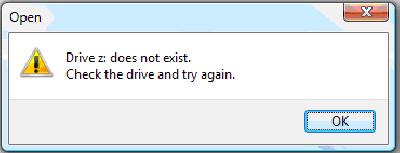
Open
Drive z: does not exist.
Check the drive and try again.












