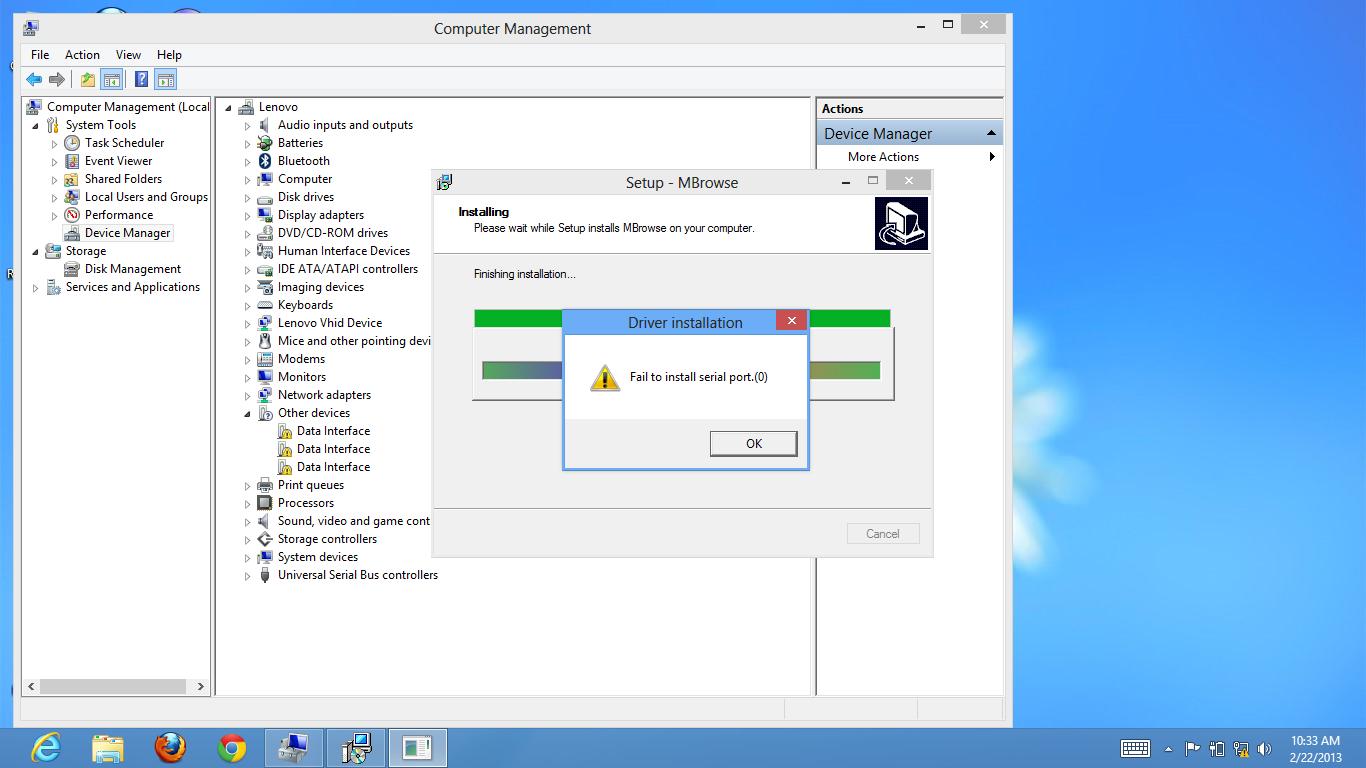Hi there,
During the install of my latest driver this error appeared. The installer is downloaded from a trusted website and is fully compatible with my Windows 8.1. Can anyone explain me what installer is not working ? What could be the problem ?
Thanks !
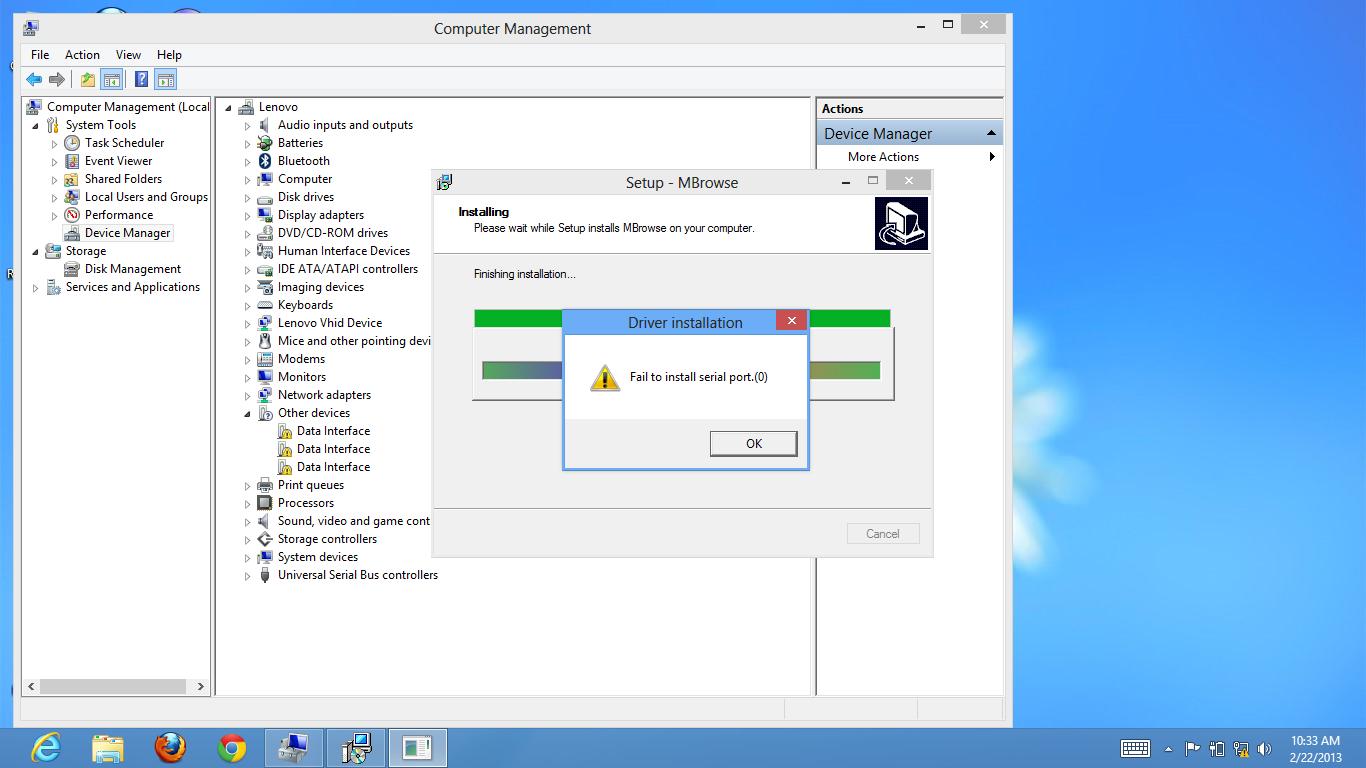
Driver installation
Fail to install serial port (0)
OK
Driver error during the installation on Windows 8.1

I guess you have added an additional card into your CPU and you are installing the driver for it. When installing the driver, make sure it fully supports Microsoft Windows 8.1 aside from Microsoft Windows 8 because they are different versions. Visit the manufacturer’s website of your device and download the latest driver that is designed for Windows 8.1.
In case the latest driver only supports Microsoft Windows 8, you can try if it’s going to work by running the installer in compatibility mode for Microsoft Windows 8. Right-click on the installer then select Properties. Select Compatibility tab then check “Run this program in compatibility mode for” and then select Windows 8 from the dropdown list.
Click OK then try running the installer again to install the driver. If it doesn’t work, try running it as administrator. Right-click on the installer then point to “Run as” and then select Administrator. See if this will work. If the problem continues, the only way you can install the driver is to shift to Microsoft Windows 8.