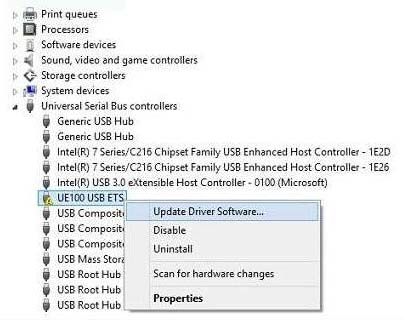Driver error during the updates for device

Hi there,
I tried to update my driver software for my device and when I tried to install the updates this error appears. The updates are downloaded from a trusted website and are compatible with my Windows 7 and the device. Can anyone help me please with this error ?
Thanks !
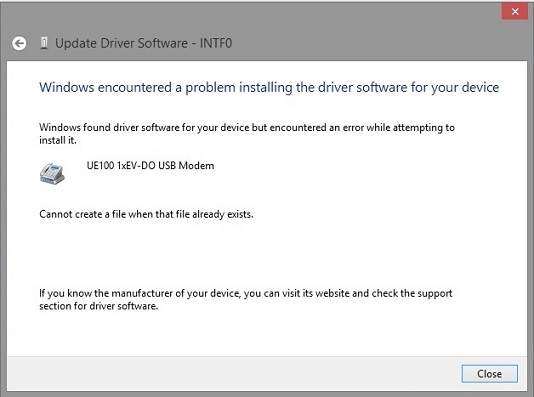
Update Driver Software – INTF0
Windows encountered a problem installing the driver software for your device.
Windows found driver software for your device but encountered an error while attempting to install it.
UE100 1Xev-DO USB Modem
Cannot create a file when that file already exists.
If you know the manufacturer of your device, you can visit its website and check the support section for your driver software.
Close