Driver initialization failed. DCM status code- 0x844004415

Hi there,
My Nokia Lumia phone started to have errors and a big lag. So I thought it would be good if I will run the recovery mode from Nokia Suite. During the process this error stopped the process and broke my phone. My phone is not starting anymore and I don’t know what to do. Can anyone help me please to solve this ? How can I repair my phone ?
Thank you !
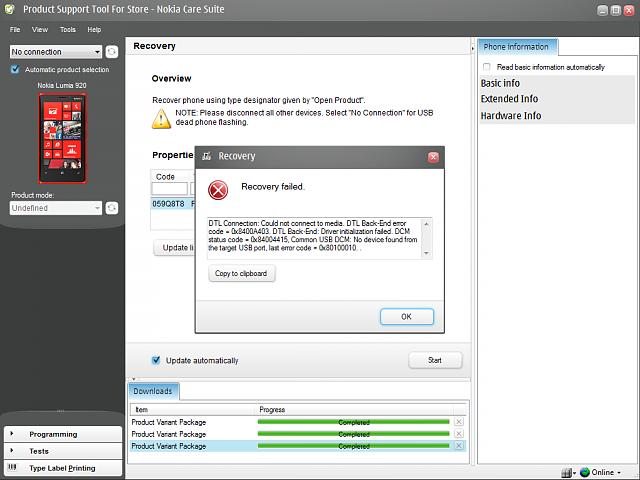
Recovery
Recovery failed.
DTL.Connection. Could not connect to media DTL.Back-End error code- 0x840044035 DLT Back-End Driver initialization failed. DCM status code- 0x844004415. Common USB DCM. No device found from the target USB port. Last error code:0x801000010.
Copy to clipboard.
OK












