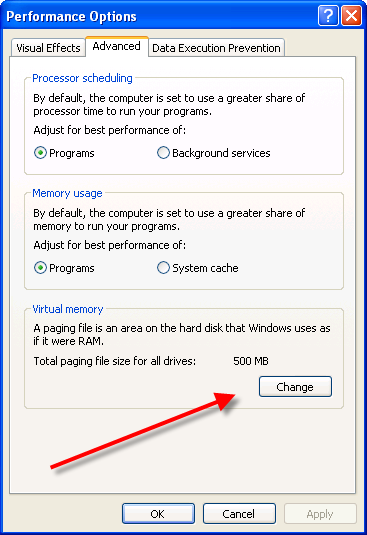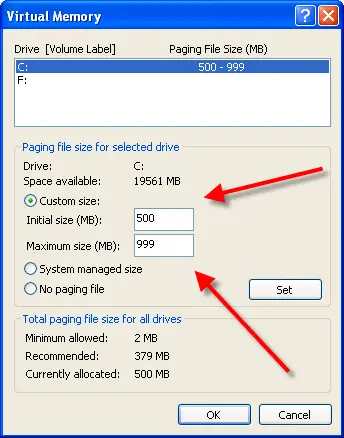Asked By
beast231
0 points
N/A
Posted on - 08/23/2011

Windows 7 error. Windows stop DRIVER_IRQL_NOT_LESS_OR_EQUAL error.
Please help to Solve this issue.
Thanks.
DRIVER _IRQL_ NOT_ LESS_ OR_ EQUAL error

This error is happens when a driver attempts to access pageable memory, using the IRQL kernel process that is already invalid. Usually it is because of bad hardware drivers, mismatched memory or corrupt Virtual Memory page file.
To fix this error you should:
-
Do a system restore or recover Windows to an earlier copy.
-
Download and install the latest service packs.
-
Update your hardware drivers.
-
Now if you done everything and still get the error you might have a corrupt Virtual Memory page file.
Follow these steps to fix this :
-
Start > Settings > Control Panel > Open System icon.
-
System Properties window click advance tab.
-
Settings under Performance.
-
Click Advance and Click the Change button under Virtual Memory.
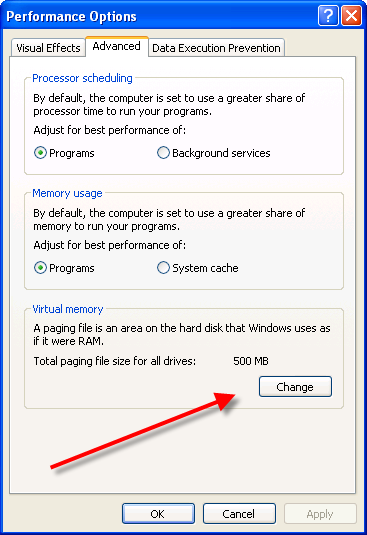
-
Select No Paging File then click ok button.
-
Restart Windows.
-
Click Start > Settings > Control Panel > Open System icon again.
-
System Properties window click advance tab.
-
Settings under Performance.
-
Go to Advance tab.
-
Click the Change button under Virtual Memory.
-
Click System managed size then Ok.
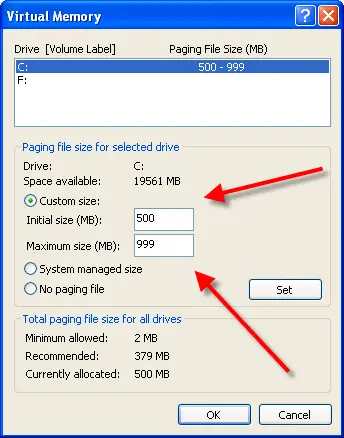
Last, restart your computer. Hope this helps.
DRIVER _IRQL_ NOT_ LESS_ OR_ EQUAL error

If this is the first time that this happens, try restarting your computer then try it again. See what happens after rebooting the system. If the problem still exists on the next reboot, try checking your computer for any possible errors. Use a disk utility application to check the system. For a much thorough diagnostic test on your computer, use disk utility applications like Norton SystemWorks, Norton Utilities, or PC Tools Performance Toolkit.
If this problem resulted after installing a certain software, there may be something wrong with its installation. Try doing a clean installation again. Uninstall the application then restart your system when asked. After booting, check your computer for any possible errors. Use a disk utility application to check the system. Install the software again then check if this fixes the problem.