Driver for sony vaio and alternate



Hey Ulysses arredondo
There are many alternatives with which you could download your Sony VAIO PCG-71811w drivers. You can have access and download these Sony’s website through the link I have indicated below. You just have to indicate your laptop’s model and all your drivers will be accessible and ready for download. Just download them and have fun. Here is the link:
https://esupport.sony.com/US/perl/select-system.pl?DIRECTOR=DRIVER
Secondly you can use some software like Driver genius. These software automatically install the drivers for each hardware, plugged in the CPU or laptop. Just install it and all other things will be done by this software itself.
Thanks


Finding drivers for Sony VAIO PCG-71811W is kind of hard because the supposed model number you indicated “PCG-71811W” is not actually the model number but the chassis number only. It is different from the model number. The model number is also different from the serial number. I think you indicated the wrong model number.
Searching also PCG-71811W from Sony’s list of VAIO models won’t give a good result. You can find the model number on the sticker located at the bottom of the unit. You may also find the model number of your Sony VAIO laptop by clicking Start, Run then type without quotes “msinfo32” then hit Enter.
You will see a somewhat similar screen like this. See image.
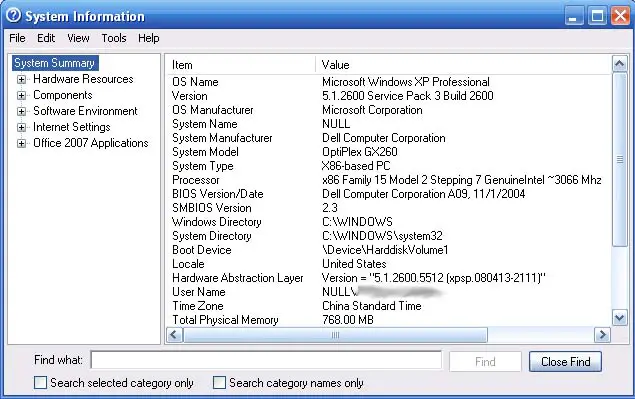
But anyway, since you are using a Sony VAIO laptop, I think these drivers for Sony VAIO Notebook model number PCG-TR3AP1 will help you. You can download them from Sony VAIO Notebook Computer PCG-TR3AP1. The list of drivers include audio, BIOS, Bluetooth, CD/DVD drives, camera, DVDATE software, LocationFree Player, memory stick, modem, motherboard, mouse, network, and more.
To download the drivers yourself, visit Sony Drivers and Software Downloads. You should provide the page with your laptop’s exact model number and not the serial or chassis number because they are different.
