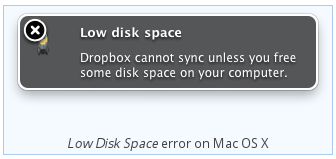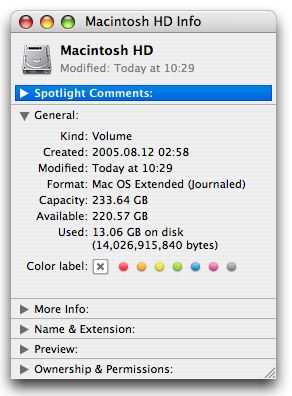Asked By
Minty nicky
50 points
N/A
Posted on - 07/11/2012

Hello Techyv users!
I am using a Mac and for some reason, I keep on getting the following message, but I don't know why!
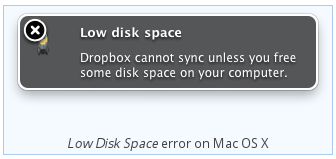
Low disk space
Dropbox cannot sync unless you free
some disk space on your computer.
Low Disk Space error on Mac OS X
A drop box shows up saying I don't have sufficient disk space; I know for a fact I do! Any ideas?
Dropbox Low Disk Space Error on Mac OS X

Please check whether your hard disk is full or it is faulty.
First to check whether it is full or do these things.
Click the Macintosh HD icon then you can press the Command-I combination to open a window like this image below attached.
Check the free size present in your system. There should be a minimum of >20% of free space available to run applications smoothly without any problem. This could be one problem. Make sure to clean all the logs available and temporary files to clean up the things. Delete all unused files and archive those which you use rarely to make free space.
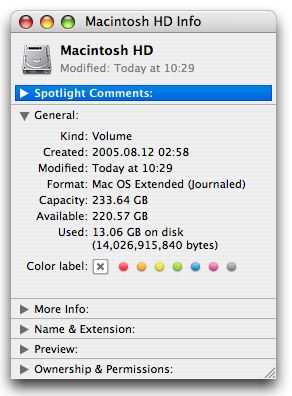
Dropbox Low Disk Space Error on Mac OS X

Hello,
I encountered the same problem and was able to resolve it. Just move in to a directory that has a lot of space and set the privileges to write into that directory.
Then point the Dropbox to that location and I never encountered this problem again. Although you have to make sure that there is ample space for free running of the application in that location.
I hope this information helps you to resolve the problem you are encountering.