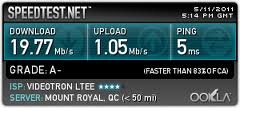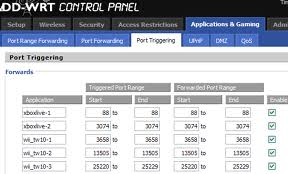Hi dear,
I have 1 MB connection and it is shared between 4 peoples. Also I don’t have modem. I have only cable connection. Modem is in my friend house.
1 Tell me some method so that I can check who is online.
2 Can I disconnect some other person internet because some time I do downloading due to use of other person’s internet. My Downloading speed becomes very slow.
3 Also tell me can I access other person computer without his permission.
Regards
Questions on Shared Internet Connection

Hi there!
So, you have a shared connection between 4 people and you want to prioritize your connection by any means. I will explain all the questions in detail.
1 No, there is no method to check who is online. You must be an administrator to do this or the main connection must be yours.
2 Nope for this too you must have your own modem and the main connection must be yours. Yes, your downloading speed becomes less when coming to these sharing computers. But, there is no other way.
3 I am sorry. No for this also. Here in TechyV, we do not advice using illegal ways to access other person's computer without his knowledge.
Questions on Shared Internet Connection

Hi,
Slow speed encountered if there is a slow response from point A to point B. This means, how far your equipment's like computer, router and modem away from each other.
In your case, modem is in your friend's house and you did not mention how your computer works. You might using Wireless connection or wired.
You did not also mention if the ISP service you are using is either your's or your friend's.
To check your Internet speed, you can run a speedtest. Go to Speedtest.net and the results will be displayed both for download and upload.
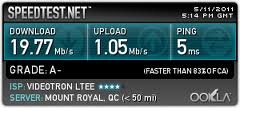
* To check who are online, this requires you to log-in to the Router, Hub of Switch or whatever networking you are using.
If router – Log-in to GUI, 192.168.1.1 and log-in with the router's credential username/password. You will see how many computer are online in your network.
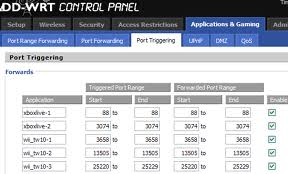
If Switch – This uses Mac-Address, you have to contact your ISP to find out.
If Hub – This use cable connection, you should know if how many computers connected by tracing cable cord from your computer to there's.