DSLR Remote Pro for Windows encountered an error

Greetings,
I have migrated from Windows Vista to Windows 8 like a month ago. I am finding Windows 8 okay but for the last 2 days on startup I see an error from DSLR remote capture software. I installed it a couple of days ago. Any ideas on how to solve this?
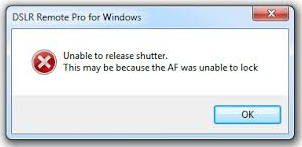
DSLR Remote Pro for Windows
Unable to release shutter.
This may because the AF was unable to lock.












