.dt file has been disable in Word Web App

I have a problem with .odt files; the real problem triggered when I try to open .odt files in Word Web App. This error message is very annoying to me. I am not able to complete my work within the period. I am getting the same error message when I try to open it different browser and computer too. Friends suggest me some idea to overcome this error. Badly in help. Thanks.
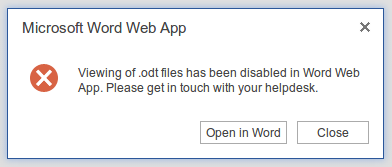
Microsoft Word Web App
Viewing of .dt file has been disable in Word Web App. Please get in touch with your helpdesk.
Open in Word Close












