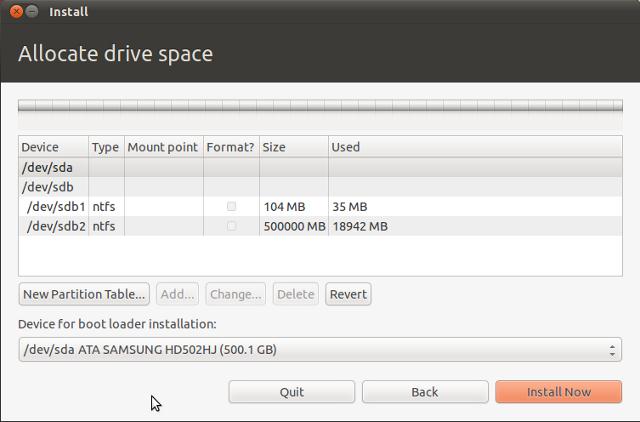Dual boot Linux and Windows on computer
Asked By
0 points
N/A
Posted on - 09/26/2011

I want to setup a Linux / Windows operating system on a single computer. Any tips on how to get this done? Should I be purchasing 2 hard drives per se? Will this bring me problems in the future? How much would this cost?