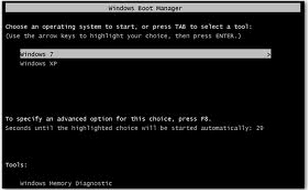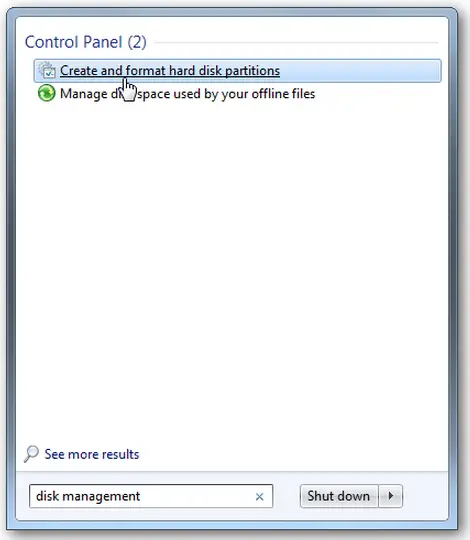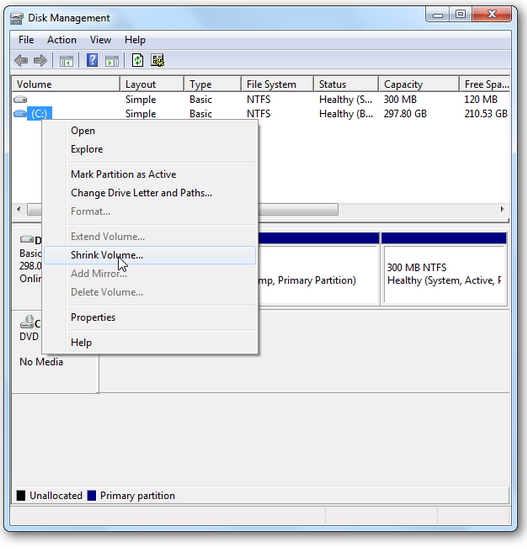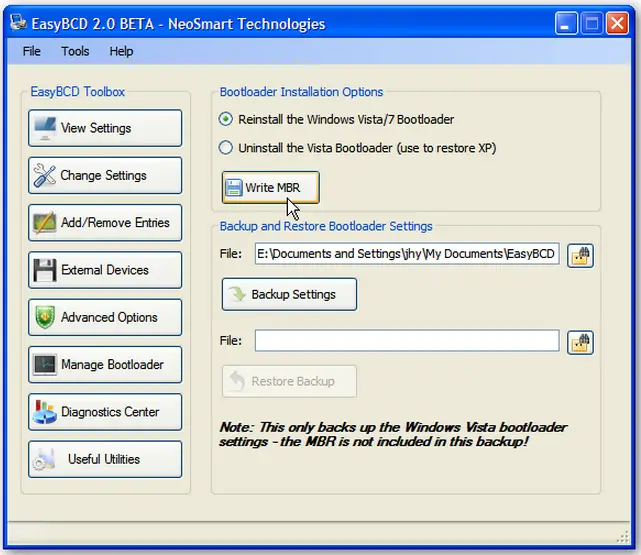Asked By
bruce.max
50 points
N/A
Posted on - 08/14/2011

Hi there everyone,
I hope you'll be fine. I was using Dual Boot in Windows 7 & Windows XP on my Desktop PC.
It was working absolutely fine. I was using EasyBCD to make a Dual Boot on my PC.
It used to show the following screen at the computer startup.
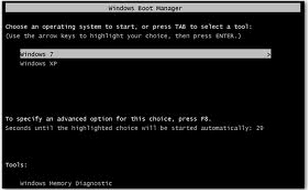
But Last night, I was trying to install a new video game & some of the files got corrupted in Windows 7, So in order to save the Window from crashing, I restored the Window to a Previous Position, this saved my Windows but Now mine Dual Boot is not Working anymore.
My PC directly Starts on Windows 7. How I Can bring the Dual Boot Screen Back?
Dual Boot Problem: Win – 7 & XP

To create and format hard disk partitions are going to “Control Panel”. In the disk management window make sure that both partitions are listed or not. You must have to reinstall, If your XP has not listed them.
If it is listed, then to resolve the problem you have to make them healthy and listed as active.
You can do this very easily; just right click and then select “mark partition as active”.
If this still does not work, then it is due to 7 writing its boot loader over Windows XP.
You can select XP and Windows 7 as an option while booting your computer. For this purpose you can use the free utility.
“EasyBCD 1.72” or its version 2.0 Beta. You can also use “dualbootpro”, but you have to pay for it.
Good luck,
Michelle
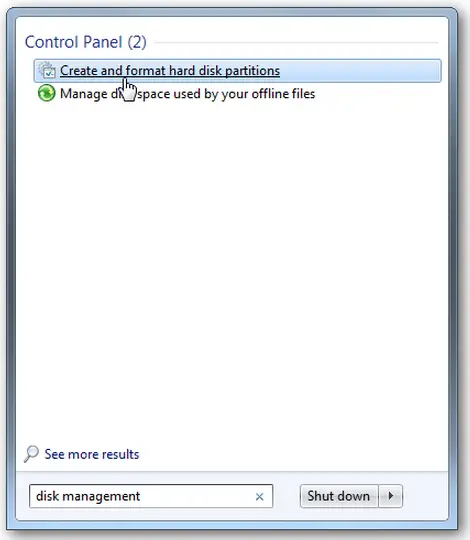
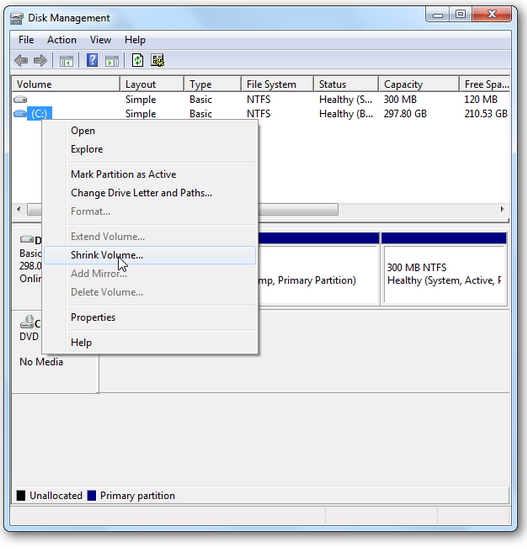
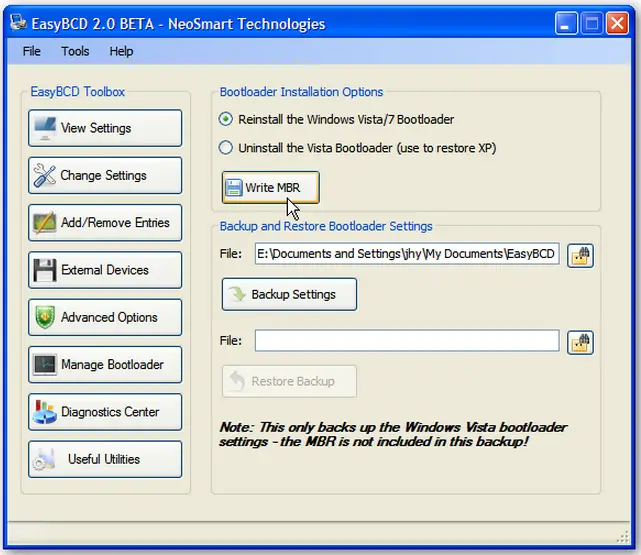
Dual Boot Problem: Win – 7 & XP

Hello Bruce,
It seems like performing the system restore left your PC with bugs that you will need to fix. To resolve that issue, you will need to do the following:
-
Log into the computer with the OS that is working in the dual boot.
-
After that you will need to ensure that your computer has an internet connection and then perform a windows update.
-
That will install new drivers as well as update the apps that may be having bugs that may have been generated by the system restore you did.
-
After that, you can restart the computer and then trying booting will all the dual boot OSs.
Hope this helps.
Regards,
Carl