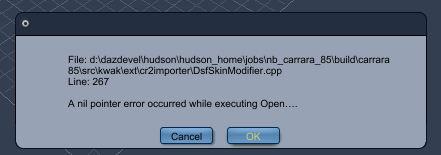Hi,
When I want to open a DUF file with Carrara software this message error box appears. Also, my DAZ Studio 4 is up to date with all needed plugins. Is for the first time when I have this kind of error because it worked fine before. Can anyone help me to fix this error ? Why I have this error now and how can I prevent this ?
Thanks !
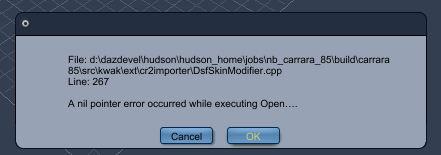
File: d:dazdevelhudson_homejobsnb_carrara_85buildcarrara 85srckwakexitcr2importerDsfSkinModifier.cpp Line: 267 A nil pointer error occured while executing Open….
DUF file is not opening with Carrara software

Since you are using Carrara, make sure you have the latest version. Visit Carrara 8 3D Authoring Suite for more information on how to get the latest version. This version supports only Microsoft Windows and Mac OS X. For Windows users, Carrara 8 requires Windows Vista [Service Pack 1 for x64], Windows 7, and Windows 8 both x86 and x64.
Your graphics adapter should support at least OpenGL 1.3 and higher and 128 MB video RAM minimum. For Mac users, it supports Mac OS X 10.6 Snow Leopard and above. If you don’t want to upgrade to version 8 of Carrara, make sure your computer meets all the requirements. You may also try reinstalling Carrara.
Uninstall Carrara then click Start, All Programs, Accessories, System Tools, and select Disk Cleanup. Select drive C and click OK. Check “Temporary files” and click OK. Wait until it is finished cleaning your hard drive and then restart your computer. Install Carrara again and see if it works. Try also running the program as administrator.
Right-click on the application’s shortcut or icon on the desktop and select Properties. Go to Compatibility tab and check “Run this program as an administrator” under Privilege Level and click OK. Run Carrara again and see if it works.