Duplicate Email Address error in exchange server

I m fed up due to a strange error in my active directory user management.
Our sales manager has to communicate with various external entities so I have to add an external / internet email address managed through exchange server 2003.
The problem is , whenever I try to add that email address, the error appeared stating
This e-mail address already exist in this organization.
ID no: c10312e7
I checked / searched everywhere but unable to find that email address used anywhere else in our domain. I had consult my seniors but they suggest to look into the system. They are sure due to nature / wording of the error that this account is already present somewhere but after spending 2 hours again, I m still unable to find it.
Error figure is
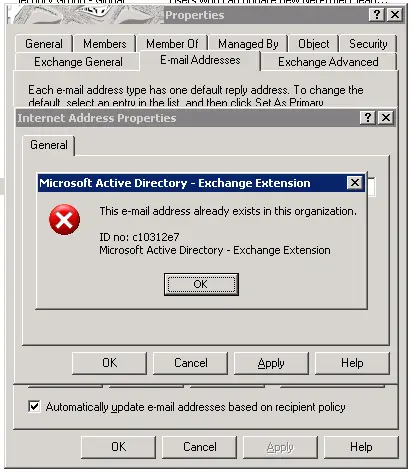
Microsoft Active Directory – Exchange Extension
This e-mail address already exists in this organization.
ID no: c10312e7
Microsoft Active Directory – Exchange Extension












