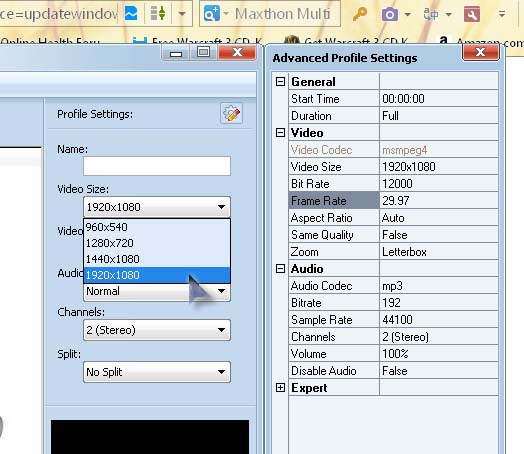DVCPRO HD Frame Rate Converter tool on a DVCPRO HD clip

Hello,
I was using the DVCPRO HD Frame Rate Converter tool on a DVCPRO HD clip, and the operation resulted in the error shown in the image below. Any ideas?
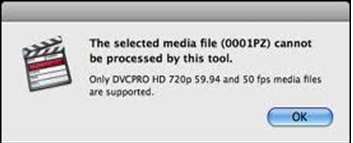
The selected media file (0001PZ) cannot be processed by this tool.
Only DVCPRO HD 720p 59.94 and 50 fps media files are supported.