DVD catalyst 4.1.4.2 retail Error opening file for writing

Hello,
Every time when I try to install the catalyst driver or try to update it, it shows me the following error screen I am running on windows 7 64 bit.
Any help would be awesome.
Thank you.
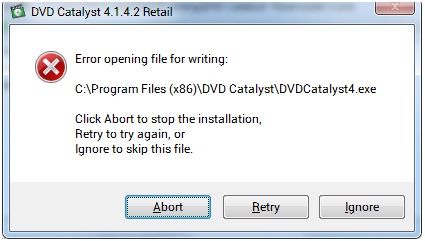
DVD catalyst 4.1.4.2 retail
Error opening file for writing:
C:program files (x86)DVD catalystDVDCatalyst4.exe
Click abort to stop the installation,
Retry to try again, or
Ignore to skip this file,












