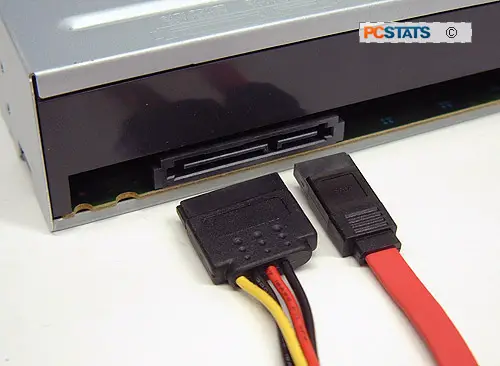Asked By
aamir_raja
0 points
N/A
Posted on - 08/27/2011

Hello,
Please can someone help me. My computer won't detect my dvd rom. I tried my dvd rom with sata connection and ide connection. When I tried the dvd rom with sata connection,there would be no power. I tried all the 4 sata slots including the one which is used by my hard drive.
When I tried the dvd rom with ide connection, there is power but it is not detected by my computer.
Please help..
Thanks in advance
Dvd Rom Is Not Detected

Hello Aamir,
I will share some of tips why you don't detect the DVD writer.
Your steps and procedure are indeed a good solution.
The other solution would be:
-
Try to change your POWER SUPPLY. Maybe your supply is defective.
-
Then checked it on to know IF the problem occur.
-
If none of it works, then try to use the DVD to another computer. This will determined if your DVD or the motherboard is the caused of the problem.
-
If it doesn't, then your DVD writer needs to be replace.
-
There's another way also to generate the problem thru system.
-
Go to the DEVICE MANAGER. I used Windows 7 so this will be located at the "CONTROL PANEL+SYSTEM SECURITY+SYSTEM"

Right Click on the DEVICE MANAGER.

-
In this portion you will see on IF the DVD Driver is detected or IF the DVD Driver needs to be update.
-
In order to update anything, INTERNET CONNECTION is a MUST.
Hope this will help you with this solutions.
Dvd Rom Is Not Detected

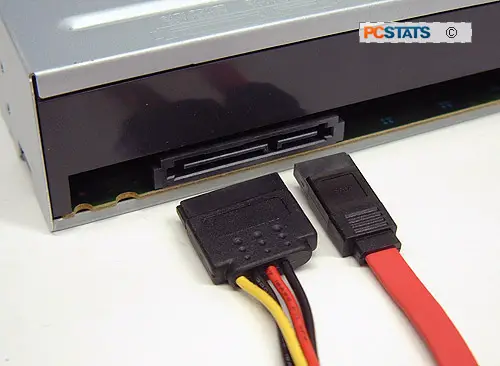
Dear Aamir,
According to you, your problem is in DVD room, and you said that your DVD room is not detected, well, I want to ask you, are you sure? For you to know if your DVD is really not detected or not, just follow these steps for you to know the answer:
-
Go to "Start Button"
-
Right Click "MY COMPUTER"
-
Click "MANAGE"
-
Click "DEVICE MANAGER"
-
Then choose "DVD-CD ROM DRIVES"
-
If you can see a yellow icon, that means your DVD Rom is not detected but if not, maybe the following problem has occurred:
-
your DVD Rom is not properly installed or it has been uninstall by someone whom you don't know
-
your DVD Rom is full of dust and residue, you need to clean that up and needs to makes sure that the wire is not disconnected
-
Check your system and delete unnecessary data so that you will have a lighter load.