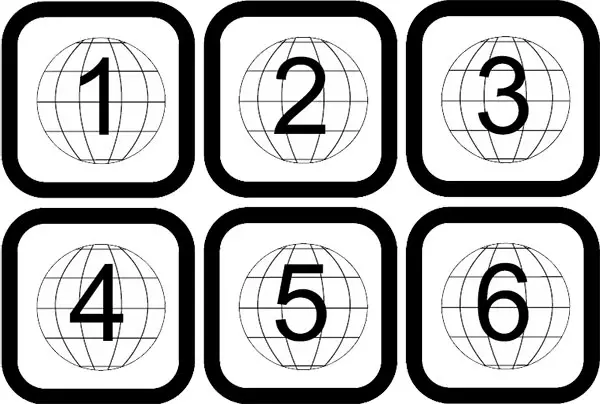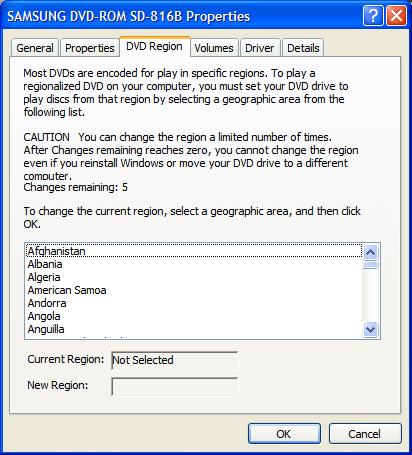Asked By
Jami Orsini
10 points
N/A
Posted on - 04/25/2011

A relative of mine sent me a DVD disk but I cannot play it on my computer. I am getting an error message "This DVD-Video disk has a region code that does not match the region code set for your DVD drive. You cannot change the region code for your DVD drive."
I have a Pioneer DVD-A04S drive. I tried several DVDs of mine and it works fine. Any help will be greatly appreciated! Thank you. I am using Windows XP Home Edition with SP3.
DVD Video disk has unsupported region code error

Follow the steps below:
Start > My Computer > Right click the DVD drive > Properties.
Click "Hardware" Tab > Click to highlight the Pioneer Drive > Click Properties.
Click "DVD Region" Tab and choose the country where your relative resides.
Most likely this would be the DVD Region code for that DVD disk. Also check on the DVD itself for a globe label with a number. The number you'll find is the Region code. After selecting the country, click okay.
Note: You can only change the Region code of your DVD drive for 5 times. In the last instance of change that will be the permanent region in the DVD drive. Also, reformatting the computer or even transferring the drive to a different computer will not reset the counter. This is embedded on the drive's firmware.
DVD Video disk has unsupported region code error

Thank you for the info but my DVD drive shows that "Changes remaining" is 0. Any other ideas?
DVD Video disk has unsupported region code error

Download Pioneer DVD-A04S firmware and install it. This will reset the DVD drive counter for "Changes Remaining" to 5.
Firmware is available from this site.
DVD Video disk has unsupported region code error

Thanks! Firmware reset the counter and I am able to change the region code of my DVD drive.
DVD Video disk has unsupported region code error

You're welcome. I'm adding screenshots for visual aid. First is the label found on DVD disks telling us what region is it. Further below, the DVD drive properties where we can change the region code. It also has the counter on how many remaining changes can be made.
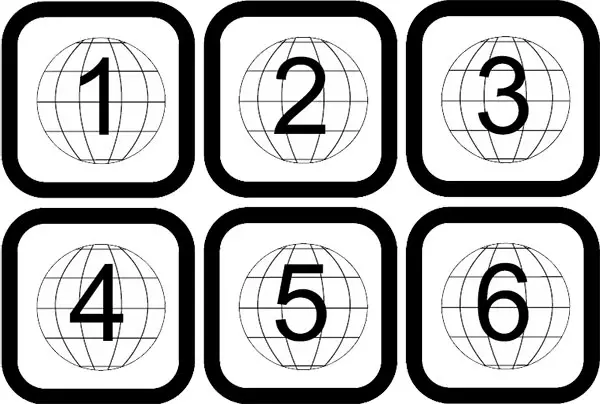
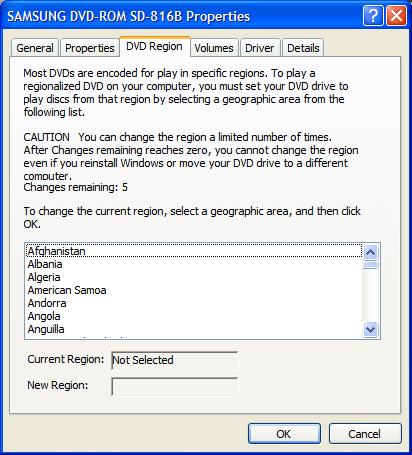
DVD Video disk has unsupported region code error

Very informative screenshots. Thanks again.