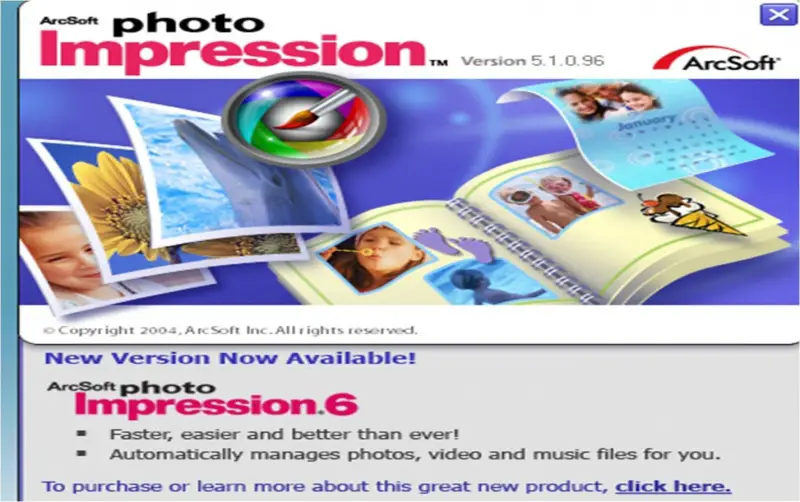DVD/CD-Rom Drive not recognized upon installing Arc Soft PhotoImpression 5.1.0.96

Can anyone help me out on this?
It has been said that Arc Soft Photo Impression is a Design and Photography editing software with GUI that spontaneously presents creative templates for easy access and usability. It has improved features similar to the application of GIMP or Irfan View.
However, once I installed the Arc Soft Photo Impression 5.1.0.96 in Presario CQ 42 OS Windows 7 Ultimate, its DVD/CD-Rom Drive was automatically not recognized. Could have been a coincidence, but it was again installed in an Acer Laptop, same thing happened.