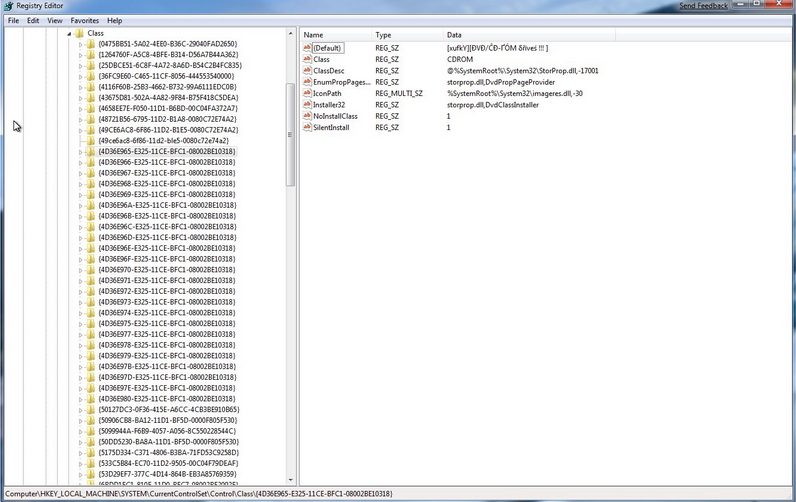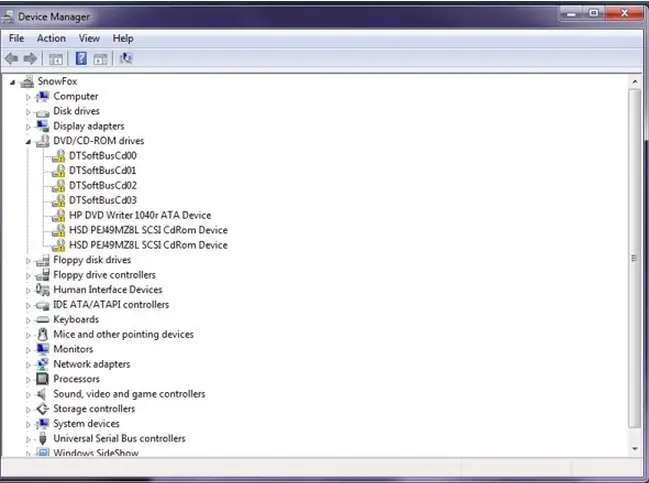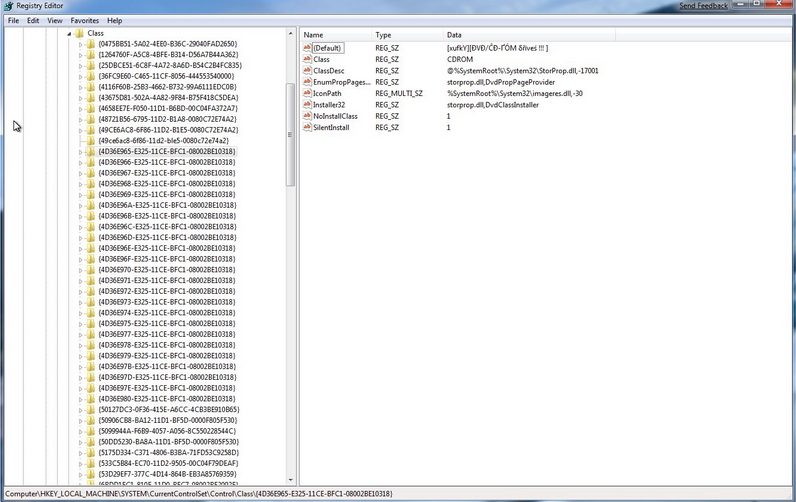Asked By
Jaiza
0 points
N/A
Posted on - 09/21/2011

A few days ago my optical drives including the software emulated ones disappeared from my computer. New or existing drives fail on driver installation every time i uninstall and re install them. No other type of hardware is affected only DVD/CD-ROm drives. included is a screen shot of my device manager. what could be the cause?
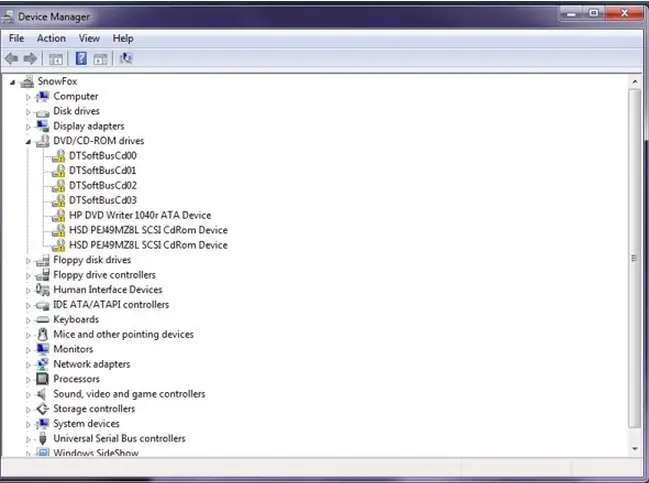
DVD/CD-ROM, Emulated Drives stopped working

You can try these tests to check about errors.
First uninstall your emulated software, Remove your hardware and then reconnect with your PC,
Now reinstall your emulated soft wares and check whether it is working.
Also try CD Rom is safe mode. if your CD rom is working on safe mode then there might be some other program
That is causing the issue or that drivers are corrupt.
If all the above tests are not working then try to boot your computer with Windows operating system CD. if you are able to boot then your are facing problems with your drivers.
DVD/CD-ROM, Emulated Drives stopped working

Hi.
Actually it’s your optical drives issue which making problem for you. Your dvd/cd drives will be fine I am sure. Follow these instructions I hope your problem will get solved.
Open registry address in REGEDIT and then see to your side you will find something called "Upperfilters" and "Lower filters"
HKEY_LOCAL_MACHINESYSTEMCurrentControlSetControlClass{4D36E965-E325-11CE-BFC1-08002BE10318}
I will add picture of it too. Download picture and zoom on it.