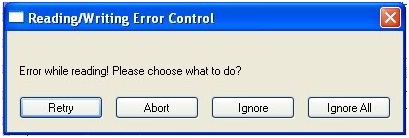Asked By
Isaac David
0 points
N/A
Posted on - 07/20/2011

I was ripping some of my favorite movies having different extensions into DVDs using DVDFab Platinum 4. As I was working on it an error occurred which was
”Error while reading! Please choose what to do?
Retry Abort Ignore Ignore All”
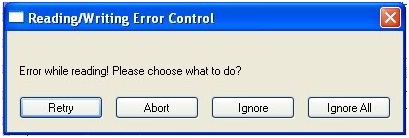
I re-installed this software but the same error occurred. I then recently upgraded it to version 5 beta thinking that the problem will definitely be solved but, I still have this error message. Anyone have any suggestions, please?
DVDFab–“Error while reading! Please choose what to do”

There should be some files in the movies that cannot be read or copied using the dvdfab platinum 4 . However there are updates that have fixes which should eliminate that problem. eg dvdfab platinum 4.0.5.5
DVDFab–“Error while reading! Please choose what to do”

Try troubleshooting the Raid controller and this should solve your problem.
To troubleshoot do as follows:-
-
Go to your BIOS which you will find under the Advanced Tab and Disable the Raid Controller and the restart your system and try burning the disk again. If still you face the problem then the re is a problem with the Disk. Either it has scratches or is damaged. Try cleaning it and try it again.
-
If you getting the error trying all this don’t forget to go back and enable the Raid controller again. And hope the disk must not be damaged and this will solve your problem.
Cheers,
Daniel
DVDFab–“Error while reading! Please choose what to do”

Hi there user:
It’s like this, if your printing machine needs to remove those pending prints, and so to your DVDFab platinum. In the printer you need to clear the pending prints before you can go ahead to print again, and so to DVDFab ripping, you will need to clear the pending rip error. This error occurred by your unit error, may just a busy error. Clear you rip history and you can rip again.
Thanks for asking.