DVDFab gives an error when trying to convert a blu-ray movie

Hello Everyone,
I am using DVDFab Trial version and I encountered the following problem while trying to convert a blu-ray movie disc. I loaded the blu-ray disk and made the necessary profile changes. Once the profile settings were completed, I clicked the ‘Start’ button to convert my blu-ray movie. And then, I get an error message which says file already exists. I did try a similar conversion before. But why should it prevent my keeping the earlier version as well as the latest version of the movie? Is there a work around to fix this issue? I am waiting for updates from you. Thank you for the help rendered.
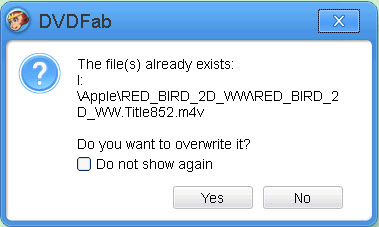
The file(s) already exists:
I:
AppleRED_BIRD_2D_WWRED_BIRD_2
D_WW.Title852.m4v
Do you want to overwrite it?












